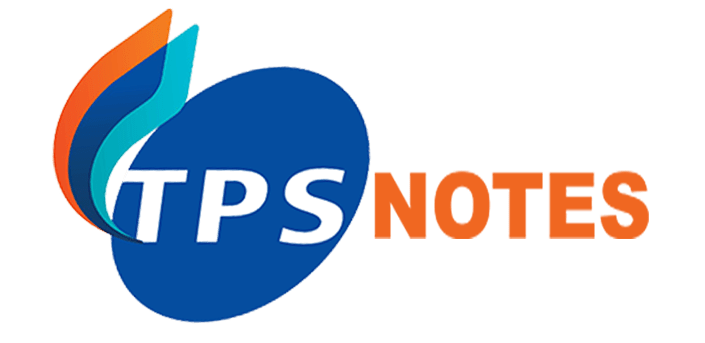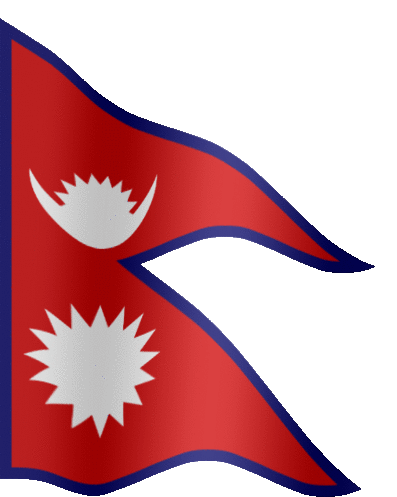Introduction To Data Base
A database is a systematic collection of data. They support electronic storage and manipulation of data. Databases make data management easy. A database is an organized collection of structured information, or data, typically stored electronically in a computer system.
Introduction to database
• Information is backbone of any organization
• Main source of information
• Collection of raw facts with certain relation
• Organized collection of data
• Generally stored and accessed electronically from a computer system
• Definition:- A database is an organized collection of structured information,
or data, typically stored electronically in a computer system.
Basic Terms
• Data
• Information
• Database
• Data Processing
• DBMS (Database Management System)
Data
• Plural form or word “datum”
• May be any number, figures, characters or symbols
• May or may not give complete meaning or sense
• Can be collected from various source like field survey, questionnaires, authorized
agencies etc.
Example:- parrot, carrot, cat, tiger, Rita, Gita, 1, @, etc.
Definition:- “Data are the raw facts, Symbols or unprocessed mean which give
complete meaning only after processing.”
Data Processing
• Convert into meaningful information
• Action or process taken on data to get result
• Computerized data processing is carried out by the help of DBMS (Data Base
Management Software)
• Definition:- Data processing is define as the method of converting unprocessed
data into meaningful information.
Information
• Outcome or result of data processing.
• Arranged or processed data that give complete sense
• Example:- Rita is first girl of class 10.
• Definition:- Information is the outcome, result or desired output of
data processing that gives complete sense or meaning.
Concept of data processing

Basic Elements of Database

BASIC ELEMENTS OF DATABASE
Fields:- The field in database is topic name or heading under which similar
kind of information are stored.
Record:- The record in database is piece of information about any person,
organization, thing or place.
Column:- it is known as field of the database because they are managed
vertically in data base.
Row: Row is the collection of records in which are managed horizontally in
database. It is also known as tuple.
Table:- table is the matrix or grid of rows and columns in which one specific
type of information are stored in database.
Database System:- Database system is a technique or procedure of
collecting, keeping, and manipulating common information under certain
topic with the help of software package.
Different between Data & Information

INTRODUCTION
• Set of software
• System software
• Used to manage data stored in data base.
• Provide convenient environment to retrieve and store data in data
base
• Some examples are:- dBase, Foxbase, Foxpro, Ms-Access, Oracle, My
SQL, Sybase etc.
• Definition:- 1. A Database Management System (DBMS) is system
software for creating and managing databases which provides users
and programmers with a systematic way to create, retrieve, update
and manage data in database .
• 2. A database management system (DBMS) is a collection of
programs that manages the database structure and controls access
to the data stored in the database.
Advantages of Database Management System
(DBMS)
• Reducing Data Redundancy
• Repeating of same in data is called redundancy
• When DBMS is used there is no chance of duplicate data
• Sharing of Data
• Users of the database can share the data among themselves
• There are various levels of authorisation to access the data
• Remote users can also access and share the database simultaneously
• Data Integrity
• Data integrity means that the data is accurate and consistent and up to date.
• It is necessary to ensure that the data is correct and consistent at any time
Advantages of Database Management System
(DBMS)
• Data Security
• Data Security is vital concept in a database.
• Only authorised users should be allowed to access the database
• Identity should be authenticated using a username and password
• Unauthorised users should not be allowed to access the database
• Backup and Recovery
• Database Management System automatically takes care of backup and recovery
• The users don’t need to backup data periodically
• It also restores the database after a crash or system failure to its previous
condition.
• Data Independence
• The separation of data structure of database from the application program
• Structure of database can be changed without modifying the application
program.
Advantages of Database Management System
(DBMS)
• Multiple User Interface:
• Different user interface can be created for different user
• Provides query language, forms and commands interface depending on
requirement
• Process Complex Query:
• Provides different views, trigger, index for data processing
• Required data processing can be done easily
• Inconsistency Avoided:
• When data are change by one user data are updated for every user
• No required to update or change data and information by all user
Disadvantages of Database Management
System (DBMS)
• Expensive
• Changing Technology
• Need Technical Training
• Regular Backup is needed
• Complexity: Database systems are complex to understand
Objectives of Database Management System
• It allows the growth of database system
• DBMS provides safety mechanism of database
• It allows multiple users to be activate at one time
• It eliminates redundant (duplicate) data
• In DBMS, making the latest modification to the database available
immediately.
• It provides storage area for mass amount of relevant data
Different types of
Database Models
• Hierarchical Database Model
• Network Database Model
• Relational Database Model
• Entity Relationship Database Model